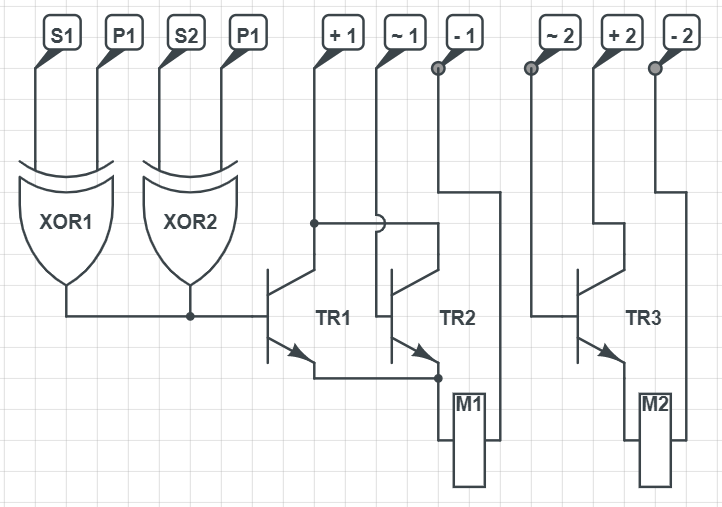mirror of
https://github.com/JonasunderscoreJones/PI-server-rack.git
synced 2025-10-22 17:29:17 +02:00
3.2 KiB
Executable file
3.2 KiB
Executable file
WARNING: This file is outdated. Since the last commit, a lot has changed.
pi server rack
Monitor and control a Raspberry PI server rack.
Why?
Because I can. Overcomplicated stupid projects are a lot of fun.
To "briefly" explain the concenpt:
A server rack containing 2 Raspberry PI's (Pi 4 & Pi 1.2) and an Arduino Nano is cooled by 2 fans. A display at the front of the rack shows some status infos along with some buttons for direct control of the PI's. The Arduino's role is to communicate with the PC that it is connected to via USB for monitoring purposes and to tweak settings from the PC. The display is controlled by the arduino.
Required for this to work without any modifications are:
- 1x PC
- 2x Raspberry PI's with GPIO Pins (Model A, A+, B or B+), any version works (I use a Raspberry PI 4 B and Raspberry PI 1.2 B+) and needed power, ethernet for temporary ssh access
- 2x cooling fan (I used 1x 5V & 1x 12V fan), external 12V power source (or matching one for the large fan)
- GPIO cables
- fan control pcb with control circuit (The needed circuit is described here)
Setup: outdated!!!
Raspberry PI basic setup
- Install a UNIX operating of your choice onto both PI's
- If both PI's are different, declare the more powerful one as the master and install an FTP server on it
- Install pytho3 on both PI's
- Go to the releases page and download the latest release.
- Copy the single programs to their dedicated devices
- Make the programs run automatically on launch (optional)
- Edit IP adresses, ports, usernames, passwords, configs, etc... on all 3 programs
- Connect 2 GPIO pins from the Slave on pins
GPIO_17andGPIO_18to the Master pinsGPIO_17andGPIO_18(17 to 17 and 18 to 18) - Connect the GPIO pins
GPIO_4and3.3V OUton both PI'S and pinGPIO_24,GPIO_25and5V outof the Master with the fan control circuit board. For pin mapping, view here. - Connect the cooling fans like shown here
Control circuit
This setup includes a custom designed and built circuit board that manages the cooling fans. The board has the following circuit:
Description
- S1: Status Pin for Master PI. Connected to
GPIO_4 - S2: Status Pin for Slave PI. Connected to
GPIO_4 - P1: Power Pin for Master PI. Connected to
3.3V Out - P2: Power Pin for Slave PI. Connected to
3.3V Out - + 1: 12V external Power supply for large cooling fan
- + 2: 5V Power supply for small coolimg fan. Connected to
5V Outon Master PI - - 1: Ground for 12V external power supply
- - 2: Ground for
5V Outon Master PI - ~ 1: Modulation Pin for large cooling fan. Connected to
GPIO_24on Master PI - ~ 2: Modulation Pin for small cooling fan. Connected to
GPIO_25on Master PI - XOR 1: XOR-Gate 1. Determines Master PI status
- XOR 2: XOR-Gate 2. Determines slave PI status
- TR1, TR2, TR3: NPN Transistors
In-more-depth explanation
//TODO